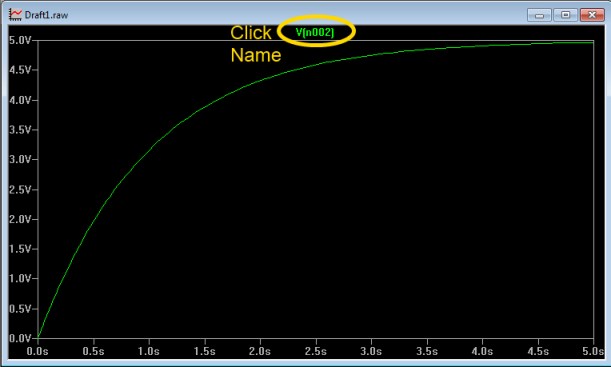When viewing a graph, you can attach a cursor to a trace by clicking on the trace’s name:
Attaching a cursor to a trace allows you to see the exact value of the graph at the cursor point. This is handy for finding -3 dB location, Vgs threshold, etc.
Left-clicking will attach a cursor to the trace. Right-clicking brings up a menu that allows you to change the attached cursor(s) or remove them. The menu also allows you to change trace color, or change the node the trace represents. You can even change the trace into an algebraic expression. For example, V(n001) – V(n002) would make the trace display the voltage at node 1 minus the voltage at node 2.